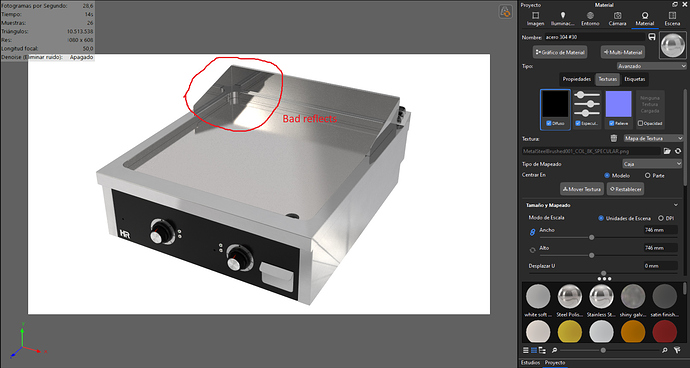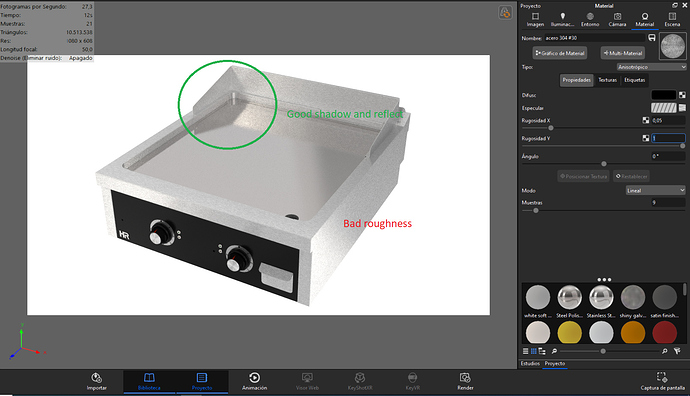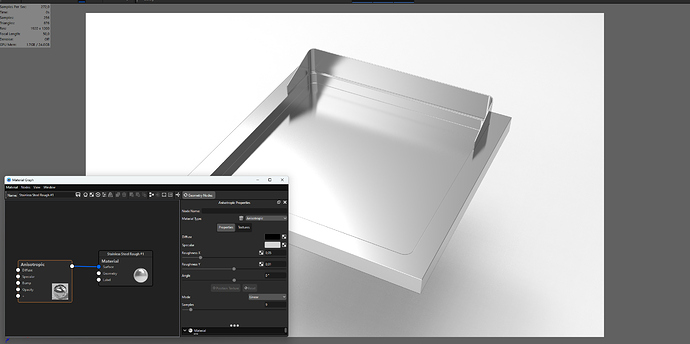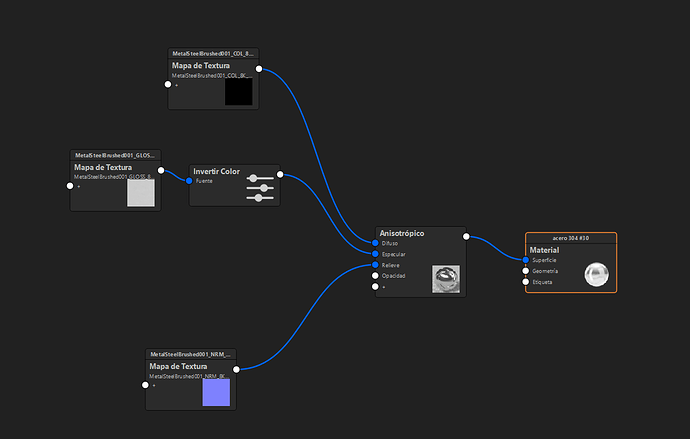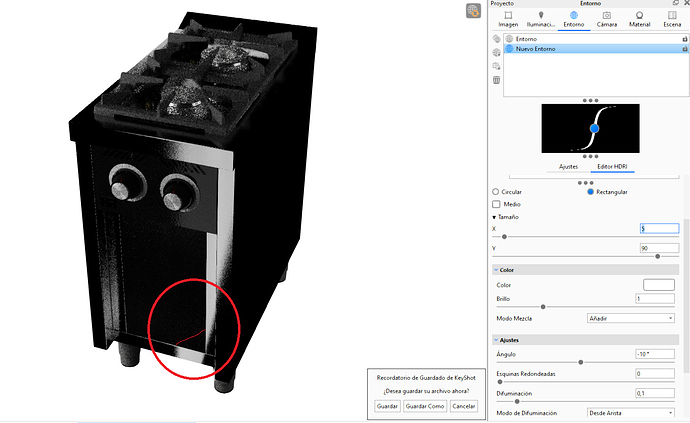Hi,
I have a problem with reflections in metallic material (I had seen that is a common problem). When I use an anisotropic material the shadows and reflects are good, but the roughness is not real. However, when I use a metallic, generic, advanced material, i can’t achieve the desired reflects and shadows.
Sorry for my bad english language, I attach 2 photographies.
I’m not sure what your material graph looks like but if I just connect the anisotropic material to the surface I get this which doesn’t look like the second image of you.
I see you’ve attached a specular map so I think that’s the cause of the very rough surface. Maybe you need that specular map if it came with the model but by the looks I would try to put an ‘invert’ utility node between it since the second image looks more like a sandpaper surface by now 
And your English is perfectly fine.
‘1’ for Roughness-Y is definitely too much, try 0.1 as the starting value as in @oscar.rottink example.
2 Likes
Ah, I didn’t even notice that one. I don’t think I’ve ever used an anisotropic material anyway 
I tried to adjust Roughness-Y to lowest value. It’s 0.5, is too much, I think that my problem is the lightning and not the shading, but i wait some trick.
Thanks
Thanks,
I had already invert on specular map when i sent the pictures.
See the graph
For metals in KS Rougnness usually lay somewhere in between 0 (full mirror) to 0.2 (very fuzzy reflections). 0.05 to 0.1 is a good starting point in most cases.
Like Oleksii says, roughness for metals should be really low values and I see you also connected a bump map. Weirdly enough the bump map depends a lot on scale on which values you should use but you can also disable that node and see if that also changes appearance.
I found the solution disconnecting the bump. I have another cuestion about the lightning. Why are no continuous in the model with the hdri? It must continue, or not?
Thank you
I think it’s corresponding with the HDRI, basically at the bottom there will be quite a sharp light because the shape in the HDRI. What you can do to check what part of the HDRI is at that location create a really sharp colored pin and move it around. I’ll do it sometimes so I get the idea where I’ve to look when I get weird reflections.
Metal mostly works as a kind of mirror to lights. As you know, the angle of reflection is the same as the angle of light drop on the surface. If you have a metal surface at a different angle in your model - it will reflect your light in a different direction, in comparison to the front panel. If this direction goes out of camera view - you will see this surface dark. To highlight the inner structure of the metal box you need some indirect lighting or more bounces of global illumination.